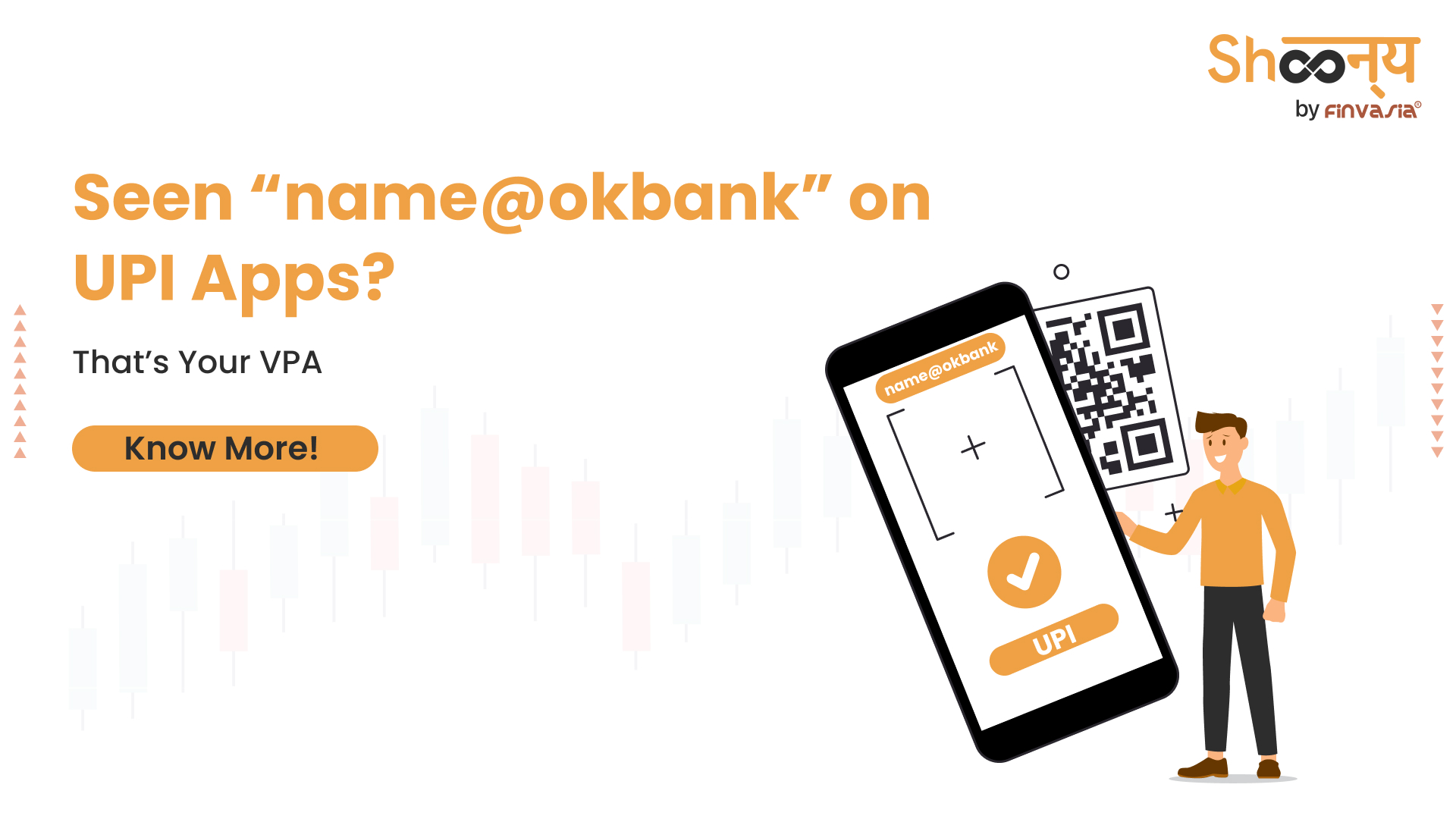Why are people no longer asking for account numbers or IFSC codes? Because in India’s UPI system, there’s something more important and accessible, and that is VPA. If you’ve ever sent money via Google Pay, PhonePe, or Paytm, you must have surely noticed an address like noor@okaxis or rahul123@oksbi. This is termed as your virtual payment address. Now, what is VPA, and why has this random-looking ID become the backbone of digital payments in India?
Let’s see!
- What is VPA in UPI?
- Where Do You Find Your VPA in UPI Apps?
- Can You Create or Change Your VPA? Absolutely.
- Sending and Receiving Money via VPA — How It Actually Happens
- Why VPAs Are Better Than Traditional Banking Details
- Things You Should Remember While Using VPA
- What is UPI Autopay and How Does It Use VPA?
- VPA in UPI- FAQ
What is VPA in UPI?
Let us first begin with the VPA Full Form and what it actually means
The full form of VPA is Virtual Payment Address. Now, it is your digital ID for money transfers.
It’s not your bank account number. It’s not your IFSC code. It’s not your mobile number. Yet, it connects directly to your bank account through a UPI-enabled app.
In short, a VPA is your UPI identity. Like an email ID for your bank account. It lets you send and receive money instantly, securely, and without revealing sensitive banking details.
How Does VPA Work in the UPI System?
When you register with a UPI-enabled app—be it PhonePe, GPay, Paytm, or your bank’s mobile app- you’re either assigned a VPA automatically or given the option to create one.
Let us say that you choose the ID priya.sharma@okhdfcbank. Once this is linked to your HDFC Bank account, that’s all you need to receive money.
The app verifies your UPI PIN, confirms the details, and the money moves directly to your account without ever exposing your banking credentials.
This is the real power of VPA: privacy, simplicity, and speed.
Where Do You Find Your VPA in UPI Apps?
Each app gives you a different VPA suffix, but finding it is easy. Here’s how it looks across popular platforms:
- Google Pay: @okaxis, @okhdfcbank, @okicici, @okgoogle
- PhonePe: @ybl, @ibl, @axl
- Paytm: @paytm
- Amazon Pay: @apl
- Banks: @hdfcbank, @sbi, @axisbank, @icici, @pnb
If you’re using GPay, check out this guide on the Google Pay limit per day and how it works.
To find your exact VPA, you just have to tap your profile in the app, go to “Bank Accounts” or “UPI Settings,” and you’ll see your VPA listed there.
Let’s see this VPA Example-
Let’s say your name is Suresh and your bank is Axis Bank. Then your VPA may look like:
- suresh@axisbank (if using Axis app)
- suresh@okaxis (if using Google Pay)
- suresh@ybl (if using PhonePe)
Each app or bank provides a different suffix, but the logic remains the same: yourname@provider. It identifies your account uniquely in the UPI system.
Is VPA the Same as UPI ID?
Yes. VPA and UPI ID are the same thing. Both refer to the same unique virtual identifier created under the UPI (Unified Payments Interface) system.
Can You Create or Change Your VPA? Absolutely.
Most apps let you choose a custom VPA when you first sign up. But even if you skip that step, you can later edit or add new VPAs.
Steps to Create or Modify a VPA
- Download or open your UPI app (like GPay, PhonePe, Paytm, or your bank’s app)
- Move to the UPI settings or profile section
- Tap on “Manage UPI IDs” or “Create New VPA”
- Choose a unique and memorable ID like yourname@okaxis
- Link it to your desired bank account
- Set it as your default for receiving or sending money
You can also set your primary VPA for sending or receiving payments.
Sending and Receiving Money via VPA — How It Actually Happens
To send money, you just:
- Enter the recipient’s VPA
- Type in the amount
- Tap Pay
- Authorise with your UPI PIN
The transaction is instant and fully tracked.
To receive money, you either:
- Share your VPA with the sender
- Send your UPI app’s scanner
- Or raise a ‘Request Money’ within your app (enter their VPA, amount, and reason)
Once the sender accepts and enters their PIN, the money is deposited into your account.
Why VPAs Are Better Than Traditional Banking Details
Still typing out long account numbers and IFSC codes every time you send money?
That’s exactly what VPAs (Virtual Payment Addresses) fix.
Here’s what makes them better than old-school banking details:
Benefits of VPA-
- No IFSC or account numbers needed
Just share your VPA like yourname@bank and you’re good to go.
- Easier to remember and share
Unlike traditional bank details, VPAs are short, personal, and convenient.
- Your account stays private
You never reveal your complete bank account or branch info during transactions, which adds an extra layer of security.
- 24×7 access
You can send or receive money anytime, across apps, banks, or platforms.
- Every payment is trackable
Since each transaction is logged digitally, you can easily check your payment history anytime.
- No IFSC or account numbers needed
- Easier to remember and share
- Secure
- 24×7 transactions
- Flexible
- Trackable
Things You Should Remember While Using VPA
While VPA makes payments simple and secure, there are a few important points users often overlook.
- Always double-check the receiver’s VPA. One wrong letter and your money may go to the wrong person
- Don’t use personal details like your date of birth in your VPA
- You can switch your primary account linked to the same VPA anytime
- There are limits to how much you can transfer per day, depending on your bank
- Inactive VPAs might need reactivation, though they don’t expire by default
What is UPI Autopay and How Does It Use VPA?
UPI Autopay is a game-changer for recurring bills. Whether it’s Netflix subscriptions, SIPs, loan EMIs, or electricity bills, you can set up automated payments using your VPA. This works like e-mandates but in a faster, more flexible way. Apps like Razorpay, PhonePe, Google Pay, and even banks like ICICI, SBI, and HDFC now support Autopay features.
You only authenticate once using your UPI PIN, and the rest is taken care of—on time, every time.
VPA in UPI- FAQ
It’s a Virtual Payment Address, your UPI ID that replaces the need to share your bank details.
Yes. You can create a new one and choose which to make primary.
Yes. Unlike your bank account number, your VPA reveals nothing sensitive.
It’s tough to recover. Always confirm before transferring.
Yes, both terms mean the same thing. Whether someone says UPI ID or VPA, they’re referring to your virtual payment address.
You must open Google Pay, tap your profile photo, then go to “Bank Account.” You’ll find your UPI ID or VPA next to your linked account. It may look like name@okaxis or name@okhdfcbank.
A VPA is your digital ID used to send or receive money on UPI. For example, rahul@okicici or sneha@ybl are both valid VPAs.
You need to open your UPI app and go to “Bank Accounts” or “UPI Settings.” Your VPA will be listed there next to your linked account.
______________________________________________________________________________________
Disclaimer: Investments in the securities market are subject to market risks; read all the related documents carefully before investing.